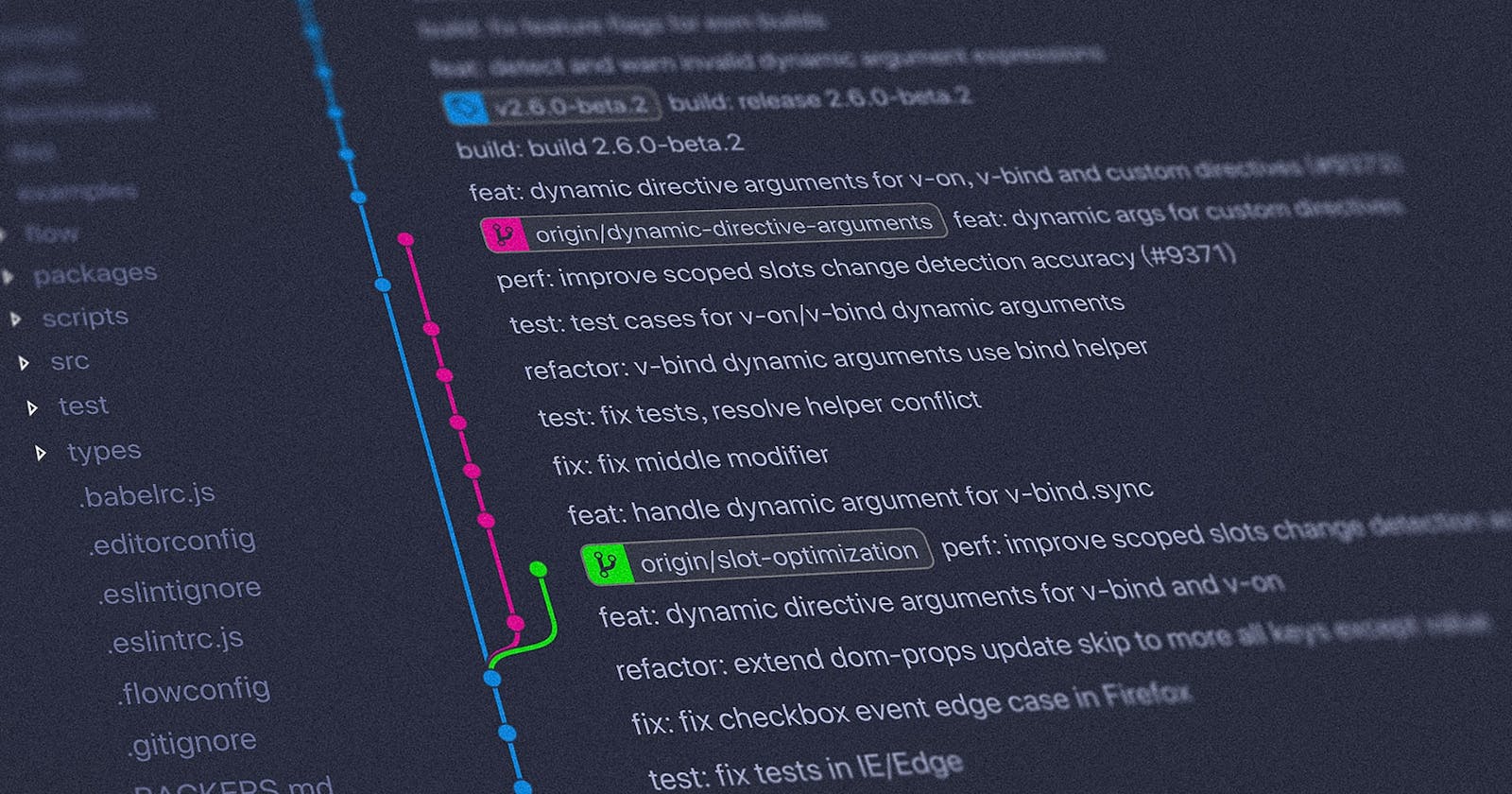All branches are stored in .git/refs
All local branches are stored in .git/refs/heads
All remote branches are stored in .git/refs/remotes
The git fetch command downloads commits, files, and refs from a remote repository into your local repo. Fetching is what you do when you want to see what everybody else has been working on.
So when you do git fetch all the files, commits, and refs are downloaded in
this directory .git/refs/remotes
You can switch to these branches to see the changes.
Also, you can merge them if you want.
git pull just downloads these changes and also merges them to the current branch.
Example
If you want see the work of remote branch dev/jd/feature/auth, you just need to do
git fetch origin dev/jd/feature/auth
to see the changes or work progress do,
git checkout dev/jd/feature/auth
But, If you also want to fetch and merge them in the current branch do,
git pull origin dev/jd/feature/auth
If you do
git fetch origin branch_name
it will fetch the branch, now you can switch to this branch you want and see the changes. Your local master or other local branches won't be affected.
But
git pull origin branch_name
will fetch the branch and will also merge to the current branch.